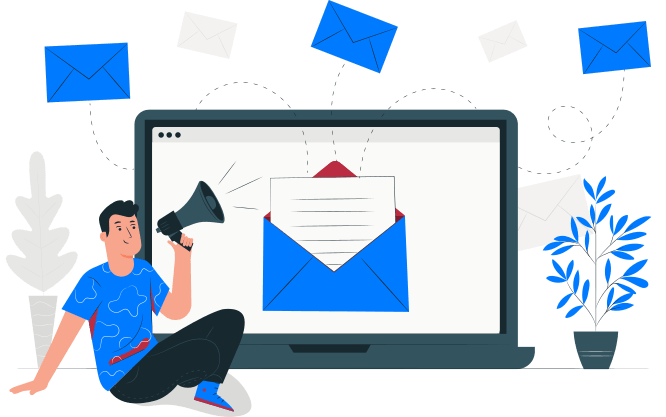Evolution of Cloud Computing in India and Abroad
The evolution of cloud computing & New technologies have emerged recently as a result of the growth of cloud computing. The delivery of many, dynamically scalable, virtualized resources as a service through the Internet is known as cloud computing. As businesses continue to develop and adjust to changes in modern technology, the cloud has grown in popularity. Let's see what exactly is the cloud? Who is a cloud computer and what is an evolution of cloud computing from this blog.
TABLE OF CONTENT
- What is cloud computing?
- Who makes use of cloud computing?
- The Advantages of Cloud Computing
- The History / Evolution of Cloud Computing
- Distributed Systems
- Mainframe computing
- Cluster computing
- Grid computing
- Virtualization
- Web 2.0
- Service orientation
- Utility computing
What is cloud computing?
Cloud computing is the distribution of IT resources on-demand through the Internet with pay-as-you-go pricing. Instead of purchasing, operating, and maintaining physical data centers and servers, you may use a cloud provider like Amazon web Services to obtain technological services such as processing power, storage, and databases on an as-needed basis (aws).
Who makes use of cloud computing?
Cloud computing is being used by businesses of all sizes, types, and industries for a wide range of applications, including data backup, disaster recovery, email, virtual desktops, software development and testing, big data analytics, and customer-facing web apps. Healthcare organizations, for example, are utilizing the cloud to produce more individualized therapies for patients. The cloud is being used by financial services firms to support real-time fraud detection and prevention. In addition, video game developers are utilizing the cloud to provide online games to millions of players worldwide.
The Advantages of Cloud Computing
- Agility
- Elasticity
- Cost savings
- Deploy globally in minutes
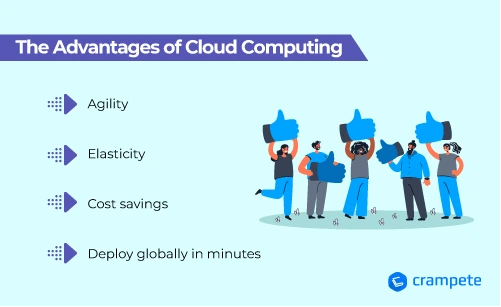
The History / Evolution of Cloud Computing
Distributed Systems:
Cloud computing and distributed cloud computing are fundamentally the same thing. Distributed cloud computing, on the other hand, is the roadmap for cloud computing across continents. Distributed cloud computing distributes a single job over several machines in different places that are all networked. Each computer will execute a portion of the work, allowing the task to be finished more quickly.
Cloud computing can aid in this situation by giving remote network access to devices and applications. This offers benefits such as resource sharing, scalability, cost savings, and platform independence. However, distributed cloud computing is a network in which several computers collaborate to achieve a common purpose. Every machine in this network contributes to the total job.
Cloud computing is the access and delivery of all essential resources over the internet, whereas distributed cloud computing is the sharing of resources across several computers via a network. Each computer model has its own set of advantages.
Users of distributed cloud computing can benefit from additional functionalities that can be purchased. These features might include data retention facilities or the ability to define performance objectives for latency and throughput. The service provider is responsible for delivering the infrastructure required for this feature. Most large distributed cloud service providers have created technologies to assist with unique customer demands while maintaining transparency.
Distributed cloud computing is a movement targeted mostly at enhancing commercial operations. Simply said, distributed cloud computing is the future of corporate computing.
Mainframe computing:
Mainframe computers, which first appeared in 1951, are extremely powerful and dependable computing equipment. The term "mainframe" has evolved from its initial reference to the main housing, or frame, that housed the computer's central processing unit (CPU). Back then, all computers were the size of a garage, and the CPU frame may have been the size of a walk-in closet. The term "mainframe" now refers to a big computer that controls a whole organization.
While "huge" can still refer to anything as large as a room, most modern "mainframes" are substantially smaller, albeit they are still far larger than a personal computer or even a minicomputer. A mainframe contains massive storage space on disk and tape (thousands of kilobytes, measured in gigabytes), as well as massive main memory. In theory, it is far quicker than the fastest personal computer. A mainframe also costs a lot of money, starting at around $500,000 and going up from there.
In today's environment, where all business, transactions, and conversations take place in real time. So, on the server side, a strong computer is required to execute the instructions and produce the output in seconds. Computers are classified into four types based on their use in today's world: supercomputers, mainframe computers, minicomputers, and microcomputers. After a supercomputer, a mainframe computer is the fastest computer for performing difficult and lengthy computations. A mainframe computer is more powerful than a minicomputer or a microcomputer, but it is less powerful than a supercomputer. In a large corporation, a mainframe computer is utilized.
Cluster computing:
Cluster computing refers to the use of several computers linked together on a network to behave as if they were a single entity. Each computer that is linked to the network is referred to as a node. Cluster computing provides answers to complex issues by increasing processing speed and data integrity. The connected computers conduct activities concurrently, giving the impression of a single system (virtual machine). This is referred to as system transparency. This networking technology operates on the basis of the distributed systems idea. LAN is the connecting unit in this case. This procedure is known as system transparency. Cluster computing includes the following features:
- All of the computers that are linked are the same type of equipment.
- They are linked together tightly via specialized network connections.
- Every computer has the same home directory.
The hardware configuration of clusters varies depending on the networking protocols used. Clusters are classified as open or closed, with open clusters requiring IP addresses and being accessible exclusively via the internet or web. This kind of clustering raises security problems. In Closed Clustering, the nodes are hidden behind the gateway node, providing better security.
Grid computing:
Grid computing is one of the evolution of cloud computing and was first presented in the 1990s. Grid computing is a computing infrastructure that pools computer resources from several geographic areas to achieve a common purpose. All idle resources from several computers are combined and made accessible for a single job. Grid computing is used by businesses to conduct massive activities or solve complicated issues that are difficult to address on a single computer.
Meteorologists, for example, employ grid computing for weather modeling. Weather modeling is a computationally difficult subject that necessitates sophisticated data management and analysis. Processing enormous volumes of weather data on a single computer is time consuming and inefficient. As a consequence, meteorologists execute the analysis across geographically distributed grid computer equipment and integrate the results.
Virtualization:
It was first presented about 40 years ago. Virtualization employs software to construct an abstraction layer over computer hardware, allowing the physical components of a single computer—processors, memory, storage, and so on—to be separated into several virtual computers, also known as virtual machines (VMs). Each VM runs its own operating system (OS) and behaves like a separate computer, despite the fact that it only uses a part of the underlying computer hardware.
As a result, virtualization allows for more efficient use of physical computer systems and a higher return on an organization's hardware investment.
Virtualization is becoming a mainstream technique in business IT architecture. It is also the technology that drives cloud computing economics. Virtualization enables cloud providers to serve customers using their existing physical computer hardware; it enables cloud users to purchase just the computing resources they require when they want them, and to expand those resources cost-effectively as their workloads grow.
Web 2.0:
In 1999, when the Internet began to shift toward a system that actively engaged users, the phrase "Web 2.0" first entered common usage. Instead of only consuming material, users were urged to provide their own. Internet social interaction has changed significantly; in general, social media enables users to participate and communicate with one another by exchanging ideas, viewpoints, and views. Users may tweet, like, tag, and share.
web 2.0 does not specifically relate to any internet technology advancements. It just alludes to a change in the way people utilize the internet in the twenty-first century. The extent of information exchange and connection among individuals has increased in the modern era. Instead of merely being information consumers that passively consume content, users may now actively engage in the experience.
Web 2.0 is one of the evolution of cloud computing and made it feasible for users to write articles and comments and to create user profiles on many websites, which increased involvement. online 2.0 also gave rise to social media websites, web applications, and self-publishing platforms like WordPress. Wikipedia, Facebook, Twitter, and numerous blogs are examples of Web 2.0 sites that have changed how the same content is shared and delivered.
Service orientation:
The growth of application development and/or integration has reached a level known as service-oriented architecture (SOA). It outlines how to use interfaces to make software components reusable.
Formally speaking, SOA is an architectural strategy that allows programming to leverage network services. Through a network call made over the internet, services are offered to create applications in this architecture. The service integrations in apps are accelerated and simplified using widely used communication protocols. In SOA, each service is a full-fledged business function. The services are made available in a way that makes it simple for developers to integrate them into their apps. Keep in mind that SOA and microservice architecture are not the same.
- Applications may be created by users by combining several features from already-existing services using SOA.
- A set of design principles known as SOA underpin system development and offer a way to assemble parts into a seamless, decentralized system.
- Functionalities are packaged into a collection of interoperable services using SOA-based computing, which can then be incorporated into various software programs from various business areas.
Utility computing:
Utility computing is a service delivery approach that provides client with on-demand access to computer resources such hardware, software, and network bandwidth as needed. Instead of charging a set fee or flat rate, the service provider only bills for the services that are actually used.
An aspect of cloud computing called utility computing enables customers to scale up and down in response to their requirements. Customers, individuals, or organizations purchase amenities like data storage space, processing power, application services, virtual server, or even rented hardware like CPUs, displays, and input devices.
The utility computing concept was developed to make IT resources as widely accessible as conventional public utilities like electricity, gas, water, and telephone services. It is based on existing utilities. For instance, a customer only pays his power bill for the amount of units actually used. Similar to this, utility computing utilizes the pay-per-use business model.
The customer subscribes to the computing solutions and infrastructure, which the service provider owns and operates, and is billed on a metered basis with no up-front fees. The idea behind utility computing is straightforward: it gives you access to processing power when and where you need it, at a price based on how much you use it.
The summary of evolution of cloud computing is that the key advantages of cloud computing for businesses include decreased maintenance expenses because there is no infrastructure to purchase. When their company needs are satisfied, they can stop using the services. Additionally, it provides businesses peace of mind knowing that if they unexpectedly get a significant deal, they have access to enormous resources.
However, when organizations move their data to the cloud, the cloud service provider also becomes responsible for the security of that data. This indicates that the user of cloud services has a great deal of faith in the service provider. Compared to on-premise IT resources, cloud users have less control over the services they utilize.
Check Out the Best Online Courses.

Accelerate Your Career with Crampete