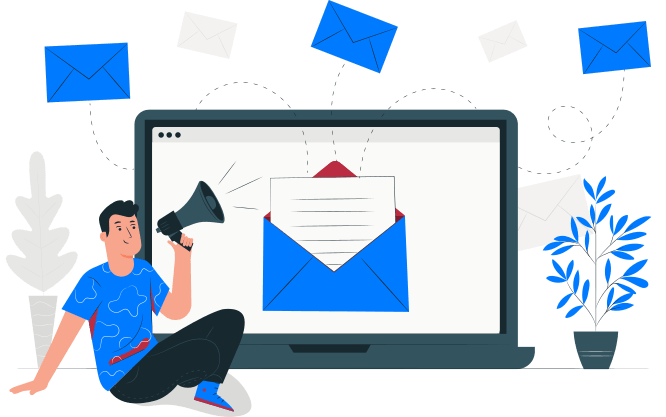Looking for web design tools in 2023?
There are a few important considerations to make when downloading or purchasing a web design software license.
The first thing to keep in mind is that no single tool can cover all areas of web design, therefore you'll need to figure out if you have enough money to invest in several software packages. While there are some fantastic free resources available to help you learn the fundamentals of web design, as your abilities increase and you begin to explore additional ideas like user experience, user interface design, and user testing, you'll quickly outgrow them.
Secondly, think about if a web design software package will work with your current process. Almost every decent modern tool will have connectors with other software tools like Slack, and some will even have integrations with other web design tools in 2023 to make working on different elements of your designs easier.
To summarise, the ideal web design software tool for you is one that provides all of the features and assistance you require while remaining within your budget.
Why do you need the best web design software?
To ensure that your work runs easily and efficiently, you'll need the greatest web design software available. As a result, it's essential to revisit your design toolset every now and then to ensure you're not overlooking anything. After all, if a new web design tool can enhance your productivity by even a modest amount, you might save a lot of time and money in the long run.
1. Flowmapp – Best for creating sitemaps and user-flow graphs
Because of its simplicity, Flowmapp is one of our favourite apps. You can effortlessly map out your website's sitemap using Flowmapp. We'll use Flowmapp to construct our sitemap, which we'll share with our clients so they can view their list of pages and how they'll be organised. It also offers them a decent concept of how we want to organise pages inside the navigation of the website.
To make things even better, Flowmapp provides a User Flow tool that allows you to develop a conversion plan based on an anticipated user path.
2. Mockplus – Best for Faster UX Designing and Collaboration
Mockplus is definitely your best option if you're searching for a web design tool that's useful, powerful, and easy to use. It has the most basic drag-and-drop interface, allowing you to construct interaction between all of the components.
Interactive prototypes for a website, mobile applications, desktop apps, and web apps may be created faster and more easily. It's also quite easy to use; even newcomers can get the hang of it without having to go through tutorials or training manuals. Furthermore, its team communication and management capabilities make it simple to increase job productivity.
Know mobile web app development tools by clicking here
3. Whimiscal – Best for project planning, wireframing, and flowcharts
Whimisical is ideal for web designers that wish to arrange their complete process graphically. Flowcharts, wireframes, sticky notes, and mind maps are the four core aspects of Whimsical.
Web designers may use each tool/feature to create a simple interface with sophisticated functionality. One of our favourite features is the sticky notes. It enables you to quickly write notes or tasks for your project and arrange them in whatever way you like.
Whimsical also makes sharing your board(s) with clients a breeze. You may share the board as a link or export the full board as a picture.
4. Framer/Framer X – Best for web designs, prototyping, and developer handoffs
Framer was one of the earliest web design and prototyping tools that focus on developing interactive/animated web designs and prototypes. Framer X, the company's newest flagship product, is a stunningly designed tool that makes creating high-fidelity UX prototypes a snap. Framer X is also one of the first online design tools to have an in-app marketplace, if not the first.
Framer's developer-handoff option is one of the things that makes it genuinely unique. You may construct complex animations with their developer tool and then export the layouts and animations to reactjs.
5. InVision & InVision Studio – Wireframing, design feedback, and prototyping
InVision has been a pioneer in the design business. From a basic design sharing/feedback service to a one-stop-shop for designers and agencies, they've come a long way.
Freehand (create wireframes and plans by hand), Boards (build moodboards or showcase designs for input – especially ideal for graphic and logo designs), Prototyping (mobile and web design feedback and basic click actions), and Studio (create wireframes and plans by hand) (along with several others).
Studio is InVision's newest tool, and it was built, like Framer X, as a solution for those who wanted to be able to quickly generate designs, animate them, and export the drawings and animations to code. Studio has grown at a breakneck pace since its inception, and InVision has evolved into a forward-thinking, consumer-focused firm, so we're eager to see where they take all of their products.

Look here for web development for beginners
Best Web Design Software for Building Websites
Many newcomers inquire if they need to learn coding in order to create a functioning website.
While knowing how to code provides you an edge when it comes to building websites, numerous website builders, such as WordPress, have made it simple for anybody to construct bespoke websites without understanding how to code.
It is for this reason that WordPress now powers over 34% of all websites on the internet.
1.Beaver Builder
Beaver Builder is a WordPress page builder that is easy to use. It allows you to build your own personalised design by simply dragging and dropping design pieces without having to write any code.
You'll need a WordPress website to get started with Beaver Builder. Bluehost is a service that we endorse. They are an official WordPress hosting provider as well as one of the world's largest hosting businesses. The best thing is that WP Beginner users get a discount on hosting as well as a free domain name.
Beaver Builder also includes a Theme Customizer, which lets you use the same drag-and-drop interface to build custom WordPress themes. You may create a whole theme with your own design instead of only altering pages.
2.DIVI
If you want to construct a WordPress website, Divi is another great alternative. It's one of the greatest WordPress page builders, with a large number of ready-to-use themes to pick from.
After you've set up your WordPress site, all you have to do now is install and activate Divi and begin editing. It works with practically any WordPress theme, and you can even utilise the Divi theme, which has additional building tools.
It's a drag-and-drop tool, which means you may modify the appearance of any item by just pointing and clicking on it. Images, movies, sliders, contact forms, widgets, and more may all be added.
Most importantly, your design modifications are totally adaptable and will adapt to mobile devices instantly.
3. Web.com
Web.com is a decent WordPress option for beginners if you want a fully-hosted website builder. Beautiful website designs are included with this clever website builder, which you can change using a simple user interface.
Start by selecting one of their thousands of pre-designed templates, and then simply point and click to replace it with your own photographs, text, videos, and other content.
4. Gator by HostGator
Gator is another website builder that lets you create full websites without having to know how to code. HostGator, one of the greatest web hosting businesses in the world, created Gator.
You won't have to worry about upgrades, security, or backups because it's a fully hosted platform. It not only comes with a website builder and hosting, but it also comes with a free domain name.
The website builder programme itself has an easy-to-use drag-and-drop interface with over 200 professional web design themes. Each template may be fully customised with a simple point-and-click interface.
Any object on a page may be edited, or you can drag and drop widely used elements like photographs, videos, photo galleries, text, columns, maps, and contact forms.
Gator also has an integrated stock picture library, allowing you to locate and use great images on your website.
Get to know web development trends 2020 from here
Best Web Design Software for Ecommerce
The finest web design tools free for eCommerce that will help you to get into this industry without any coding abilities are listed below.
1. WooCommerce
WooCommerce is the world's best eCommerce platform. Because it's built on top of WordPress, you'll need a WordPress website to create an eCommerce site using WooCommerce.
2. BigCommerce
BigCommerce is a well-known e-commerce solution. It's accessible as a self-hosted option, and the greatest thing is that it's simple to incorporate into a WordPress site.
BigCommerce makes it simple to set up an online store. For your online store, it comes with gorgeous storefront designs and completely adjustable themes. It manages product photographs automatically, crops them, and arranges them in elegant gallery layouts.
3. Shopify
Shopify may be a suitable choice for you if you're seeking a fully hosted eCommerce solution. It includes professionally designed templates that may be used to construct practically any type of online business.
All eCommerce design tools are simple to use and allow you to build gorgeous pages by just dragging and dropping objects. Custom logos, photos, movies, and other media may be readily uploaded.
Shopify handles hosting, software, and backups, allowing you to focus solely on developing a stunning online business.
Best Web Design Software for Graphic Designers
Graphics are used to generate bespoke logos, background pictures, featured images, and other elements of site design. You'll need graphic design software for all of these.
These tools need a basic understanding of how to utilise them. Fortunately, there are several online tools available to swiftly get you up to speed.
1. Adobe Photoshop
Adobe Photoshop is the most popular picture editing and graphic design programme on the market. It's compatible with both Mac and Windows computers.
It is one of the most popular and user-friendly graphic design programmes available. Because of its widespread use, there are several online resources for learning Photoshop for free.
Adobe Photoshop costs a little more than competing applications. It is provided on a subscription basis, with different applications and extensions included in each plan.
2. Sketch
Sketch is a sophisticated vector design tool that lets you create high-quality, scalable designs. Sketch makes creating icons, graphics, prototypes, and mockups for applications, websites, and print really simple.
It has a straightforward design that is simple to pick up for newcomers. It also includes a wealth of instructional tools to assist you in rapidly becoming acquainted with the programme.

3. Affinity Designer
Affinity Designer is a sophisticated and easy-to-use graphic design programme. Affinity Designer is packed with all the features you'd want in a graphic design programme without any of the complex stuff. It's suitable for both beginners and expert users.
It also makes switching between raster and vector modes a breeze. This makes it simple to create graphics using a comprehensive set of tools.
Affinity is essentially a perfect blend of Adobe Photoshop and Illustrator.
4. Adobe Illustrator
Adobe Illustrator is a vector graphic design programme from Adobe. Illustrator is a popular graphic design tool that allows you to create logos, icons, drawings, typography, and illustrations for print, online, video, and mobile devices.
It is simple to use, although there is a minor learning curve to get the most out of the software. Adobe, on the other hand, provides a wealth of information to assist you in getting started. You might also look for free lessons on the internet.
Adobe Illustrator is only accessible as a monthly subscription, making it slightly more expensive than alternative products.
5. Gimp
Gimp is an amazing free web design software alternative if you are seeking free web design software. This open source design programme is a wonderful alternative to Adobe Photoshop, allowing you to quickly modify photos and create graphics for your website.
.png)
Gimp is a photo editing program for Mac OS X, Windows, and Linux. Although it may not have the polished appearance of some other premium applications, it is a full-featured and sophisticated design programme with a lot to offer.
What are web development tools?
The top web development tools make developing and designing a bespoke website platform straightforward and easy for developers.
Individually coding websites with HTML/CSS, JavaScript, php, or another internet language, using only Notepad or a code-friendly text editor, is no longer the norm in web development.
These days, development platforms are accessible to assist with every step of the process, from coding to the actual site design. As a consequence, you'll be able to design and host your own website exactly how you want it.
Check for things before learning coding from here.
Of course, you could just use an off-the-shelf CMS or the finest website builder to streamline the design process, but all of these options have limitations that may appeal to regular users rather than the most creative web developers and designers.
For standalone websites, having the freedom to code and build your own design can pay off not only in terms of aesthetics but also in terms of security, as you aren't reliant on third-party software plugins, which not only run the risk of being hacked but may also force you to subscribe to a website monitoring or website defacement service to monitor for webpage changes and be alerted if - or when - they occur.
1. InVision Cloud
The fact that Amazon, SoundCloud, Evernote, and Netflix are among the top technological businesses that utilize InVision Cloud proves the approach of employing a digital product design platform.
With tools like an Element Library, a photographic board, navigation flows, a web prototype for desktop sites, and the essential in design, an inspiration board, this technique incorporates a variety of conventional design aspects and procedures into the virtual era. Web developers will be interested in their Prototype tool, which can create a prototype website with interactive features for desktop or mobile use.
While it has a lot of features, it also has a free tier that can only manage one prototype. The Professional plan can take on infinite prototypes for a fee if you have more ambitious demands.
2. Sublime Text
Sublime Text is a popular code editor that is a great tool for web design and is accessible for Windows, Mac, and Linux as a simple download. The GoTo Anything command for locating a piece of code, the Several Selections command for making changes to repeating parts of code, and Split Editing for maximising the display of code over a widescreen monitor, or even multiple displays, are all useful tools.
Sublime Text is available for free download and evaluation before being purchased as an individual license that is not time restricted and lets the user install it on any computers where they are the principal user.
3. Foundation
As a general rule, it's much easier to design anything once the fundamentals have been established. Foundation uses this approach, delivering "a family of responsive front-end frameworks" that can be used to create websites and emails, and each is fully customisable. There are some genuine heavyweights on the list of sites that employ it, like Disney, HP, and Adobe.
They provide a number of HTML templates, each of which is tailored for a particular use, such as a blog or a real estate website.
The website may then be enhanced with 'Building Blocks,' such as a full-screen hero page, a subscription form, a star rating block, and rounded social buttons - the options are nearly endless and include just about everything you'd find on a web page. Foundation Classes, a series of webinars, are available to educate new users how to utilise anything.
There is no pricing information available, however there is a free trial available. There is also a severe learning curve for new users, according to users.
Learn front end developer salary from here
4. Chrome DevTools
Chrome is still a popular browser among online browsers, and it comes with Developer Tools built right in, ready for any web development requirements. Debugging JavaScript, adding styles to HTML components, notifications to indicate how a page is operating, and website speed optimization are among the capabilities available.
While a helpful collection of tools for web development in the Google Chrome browser, keep in mind that they are particular to this browser and not to other web browsers, even those based on Chromium.
The Chrome Developer Tools are free to use, and there is help available through an active DevTools community.
5. Visual Studio Code
Developers have taken to Visual Studio Code (or VScode) — those who aren't turned off by the fact that it's a Microsoft product, that is. It has a marketplace with a range of packages and free extensions that can be downloaded to add further functionality, and the code editor itself may be altered.
While many individuals are intimidated by the concept of coding if they have no prior programming knowledge, it is necessary to be able to change code directly at some point throughout the web design process. This is especially useful if you need to change the code for current software add-ons to gain the capabilities you need for your website. By providing a specialised coding environment, Visual Studio Code helps make the process less onerous.
Visual Studio Code comes with its own terminal and debugger, as well as support for linting and interaction with a variety of source control systems. It supports Javascript and python in particular, making it potentially helpful not just for creating the frontend of a website but also for some back-end services.
Know how to become a back end developer by clicking here
Check for python interview questions answers from here
Each of the following web design tools in 2023 has its own set of distinguishing characteristics that set it apart. However, the user-friendliness, fast prototyping, and simplicity of a design tool are the elements that keep it relevant for years.
And that's exactly what these web design tools have to offer. Hope this blog will enlighten you.
FAQs
1. What tools do most Web designers use?
- Sketch.
- Adobe XD.
- Dreamweaver.
- Firefox Developer
2. What is the easiest web design software to use?
- Adobe Dreamweaver.
- Wix.
- WordPress.
- Weebly.
- Webflow.
- Bluefish.
- Visual Studio Code.
3. Which software is best to make a website
- WordPress.
- Wix.
- Adobe Photoshop.
- GIMP.
- Adobe Dreamweaver etc.
4. What do UI Designers use?
- Sketch.
- InVision Studio.
- Axure.
- Craft.
- Proto.io.
- Adobe XD.
- Marvel
- Figma.
5. Does UI require coding?
Although UI Designers are not required to code, having programming knowledge is very advantageous. Web developers must be aware of the design requirements of the code they are writing, and UI designers must be aware of the backend design options.

Accelerate Your Career with Crampete