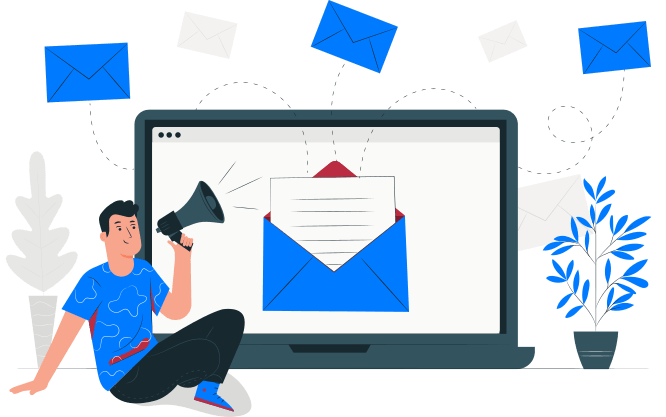Software Development Projects for Beginners 2024
The best software development projects for beginners include E-Learning Platform, Fingerprint voting system, Weather forecasting system, Chatbots, etc. In the world of software development, the demand for software engineers is steadily increasing, according to recent estimates. More than 3,00,000 students take software engineering jobs each year. As a junior web developer or a college final-year IT student, if you’re looking for software development projects to get a high-salaried job, you’re at the right place. This article offers the top 25 in-demand software development projects and ideas. Here, each project is simple yet effective. Make sure you choose the right project and practice programming languages like Java, Python, or C++ to enhance your coding, programming, and development skills.
By going through this entire article, you will get to know the latest software development projects exclusively for amateur programmers, how to submit your project on sites like GitHub, and finally, common mistakes to avoid. With this, you can possess a proven track record of developing projects and impress potential employers by showcasing your real-time projects.
Without further ado, let’s get started.
TABLE OF CONTENT
-
- Weather forecasting system
- Android Patient Tracker
- Face Detector AI-Based Model
- Fingerprint-based ATM system
- Railway tracking and arrival time prediction system
- Image encryption using AES algorithm
- Fingerprint voting system
- E-Learning Platform
- Bug tracker
- Chess Game
- Daily Reminder
- Chatbots
- Web-Based Social Networking System
- Smart E-Parking Challan System
- Educational Calculator Software
- Web-Based To-Do List Application
- Innovative Employee Management System
- Device/Android Task Monitoring
- Sentiment Analysis for Online Shopping
- Smart Train Ticket Booking System
- Advanced Motion Sensing Camera
- Automated Voice Analysis System
- Advanced Health prediction system
- GPS-Enhanced Payroll Automation System
- AI shopping Assistant
- How to submit Software Development Projects Online?
- Common Mistakes to Avoid in Software Development
- Final Thoughts on Elevating your Skills through Software Projects
- Frequently Asked Questions (FAQs)
25 Best software development Projects for Beginners
Listed below are some of the top 25 software development projects for beginners that can serve as an excellent starting point on your professional journey.
1. Weather forecasting system

Web-based Weather Forecasting Application provides accurate weather predictions by allowing users to input specific weather parameters like temperature, pressure, humidity, and wind speed. Users can log in using their unique user ID and password, offering precision and customization. The system utilizes historical weather data to predict conditions for a particular place and time, offering extended forecasts for up to 6-7 days on an hourly basis. This user-friendly application is ideal for planning outdoor activities, and it relies on a Scikit-Learn model, making it valuable for software developers, data analysts, and meteorologists.
This Weather Forecasting Application has a broad impact, benefiting communities such as event planners, outdoor enthusiasts, farmers, and weather-sensitive businesses. It's a practical example of how technology enhances daily life, much like major weather services and apps like The Weather Channel and AccuWeather. To use the application, simply log in, input weather parameters, and receive precise weather forecasts for your chosen location, facilitating informed decision-making and safety in your daily activities.
Key Features:
- User-Friendly Interface: Log in with your user ID and password.
- Customized Input: Manually input weather parameters for precise predictions.
- Historical Data: Relies on a well-maintained database of past weather conditions.
- Extended Forecast: Provides hourly forecasts for up to a week in advance.
- Location Flexibility: Change the location to get weather updates for anywhere in the world.
- Scikit-Learn Model: Uses linear regression for data analysis and prediction.
Skills Required:
Developing and maintaining this application would require skills in:
- Web development
- Database management
- Data pre-processing
- Machine learning (Scikit-Learn)
- User authentication and security
2. Android Patient Tracker
![]()
Android Patient Tracker application ensures efficient and accurate healthcare. This Android app addresses the need for quick access to patient medical history. This data includes the patient's name, disease history, medications, arrival date, and treatment costs. The Android Patient Tracker simplifies patient data management, enhancing follow-up visits. It offers benefits like accuracy, transparency, and accessibility, all while ensuring patient privacy.
This Android Patient Tracker empowers both patients and healthcare professionals. This application is suitable for smaller healthcare facilities, reducing paperwork and operational costs. Similar healthcare applications include electronic health record (EHR) systems like Epic, Cerner, and Meditech.
Key Features
- Patient Empowerment: Allows patients to maintain and access their medical records.
- Efficient Search: Doctors can filter records by arrival date, disease, last visit, and more.
- Ideal for Smaller Healthcare Facilities: Suitable for small to mid-sized hospitals and dispensaries.
Skills Required
Developing this project requires skills in:
- Android app development
- Database management
- Security protocols
- User interface design
- Efficient data retrieval
3. Face Detector AI-Based Model

Face Detection System, a crucial tool addressing the growing need for accurate face detection. In a technology-driven world, this system plays a vital role in enhancing security, aiding surveillance efforts, preventing unauthorized access, and automating identity verification. Using advanced AI and machine learning, it analyzes facial structures and cross-references them with existing data to confirm identities, making it invaluable for security and law enforcement.
Integrated into various applications and devices, users can interact with them, allowing or denying access based on facial verification results, streamlining security and processes in our modern world.
Key Features
- AI-Based Technology: Utilizes advanced artificial intelligence and machine learning to detect and recognize human faces.
- Real-Time Monitoring: Provides real-time monitoring and tracking capabilities in various applications, from security to entertainment.
- Face Tracking: Can track individuals' movements and activities.
- Facial Analysis: Allows for in-depth facial analysis, providing valuable insights.
- Career Advancement: Ideal for those interested in pursuing a career in AI and ML.
Skills Required
Developing and working with a Face Detection System requires skills in:
- AI and machine learning
- Computer vision
- Algorithm development
- Data analysis
- Image processing
4. Fingerprint-based ATM system

Fingerprint-based ATM System is a groundbreaking project offering secure and convenient access to ATM services without the need for a physical card. In today's digital age, this innovative desktop application addresses the growing demand for enhanced security and ease of access to banking. Your unique fingerprint serves as your key for authentication, eliminating the need for carrying physical ATM cards, making transactions more secure and accessible.
For students interested in software development, cybersecurity, or biometric technology, this project offers practical experience and expertise in high-demand fields.
Key Features
- Fingerprint Authentication: Utilizes your unique fingerprint for login and authentication.
- Secure PIN: Requires a secure PIN as an additional layer of security.
- Full Banking Services: Offers a wide range of banking services, making it a one-stop solution for your financial needs.
Skills Required
Developing a Fingerprint-based ATM System requires skills in:
- Software development
- Biometric authentication
- Security protocols
- User interface design
- Database management
5. Railway tracking and arrival time prediction system
![]()
The Railway Tracking and Arrival Time Prediction System is a solution for real-time train schedule updates and delays. It meets the need for accurate train information, allowing passengers to plan their journeys effectively.
This system benefits both passengers and railway authorities, enhancing travel planning for passengers and improving service quality for authorities by providing real-time information through a web-based application. Users can access train details, track their train's timing, running status, and expected arrival times, making railway travel more efficient for all.
Key Features
- Admin Module: Administrators input train details, departure times, and expected arrivals, which are then forwarded to the next station.
- Real-Time Tracking: Passengers can track their train's timing, running status, and expected arrival time.
- Customizable Updates: Admins can add or remove information, ensuring data accuracy.
Skills Required
Developing the Railway Tracking and Arrival Time Prediction System requires skills in:
- Software development
- Database management
- Web-based application development
- User interface design
- Server management
6. Image encryption using AES algorithm

The Image Encryption using AES algorithm project is a response to the increasing need for image security in the digital era. This software employs the robust AES algorithm to safeguard digital images from intrusion and misuse, enhancing security in a data breach-prone environment.
This project provides advantages like privacy assurance, strong AES encryption, and protection against unauthorized access. This technology benefits both businesses and individuals by securing digital images, contributing to a safer and more secure digital environment. It ensures that only the intended sender and receiver can access and decrypt the images, safeguarding data privacy in a time when data security is crucial.
Key Features
- AES Encryption: Utilizes the AES algorithm, known for its robust security features.
- Sender-Receiver Access: Only the sender and receiver have access to the encrypted images.
- Cybersecurity Focus: Belongs to the cybersecurity domain, addressing the need for secure data transmission.
Skills Required
Developing the Image Encryption using AES project necessitates skills in:
- Cryptography
- Software development
- Cybersecurity
- Programming languages
- Data protection
7. Fingerprint voting system

Fingerprint Voting System is a solution to ensure secure and transparent elections. This software uses biometric technology, specifically fingerprint recognition, for voter authentication, promoting fairness and efficiency in electoral processes, with advantages like transparency and security.
Developing this project offers valuable experience for a career in electoral technology. It impacts various electoral settings, from community polls to national elections, ensuring fair and secure elections.
Key Features
- Biometric Authentication: Utilizes fingerprint recognition technology for secure voter authentication.
- Admin Functions: Allows administrators to add candidate names and photos, set election end dates, and manage the electoral process.
- Real-Time Results: Both candidates and administrators can access real-time election results.
- Electronic Voting Machine: Integrates with a paperless electronic voting machine for efficient voting.
Skills Required
Developing a Fingerprint Voting System requires skills in:
- Software development
- Biometric technology
- Database management
- Electronic hardware integration
- Security protocols
8. E-Learning Platform

The e-Learning Platform is a significant project in the digital education landscape, utilizing cloud computing infrastructure to enhance resource sharing, collaboration, and accessibility among Learning Management Systems (LMS). It caters to the critical need for innovative and accessible digital learning in the era of online education.
This platform benefits students, educators, and remote or underserved areas by providing accessible and innovative learning experiences, bridging educational gaps. It offers a user-friendly interface for uploading, sharing, and accessing diverse learning materials, promoting a dynamic and enriching educational journey within the growing e-Learning industry.
Key Features
- Cloud Computing Infrastructure: Leverages cloud technology for resource sharing and accessibility.
- Three-Layer Architecture: Employs a three-layer architecture to facilitate resource sharing, reusability, and interoperability.
- Metadata Exchange: Includes indexing and metadata transformation modules to enhance metadata sharing among e-Learning standards.
Skills Required
Developing an e-Learning platform involves skills in:
- Cloud computing
- Web development
- Learning Management Systems
- Metadata management
- User experience design
9. Bug tracker
![]()
The Bug Tracker application is a crucial project in software development, offering a centralized system for bug identification, tracking, and resolution. It simplifies bug management, ensuring transparency, efficiency, and user engagement, benefiting both development teams and end-users.
This project caters to individuals interested in software development, project management, and quality assurance. With this application, users can track their bug report’s progress and solutions. This promotes a transparent and efficient bug management process in the software development lifecycle.
Key Features
- Three Modules: The application comprises Admin, Staff, and User modules for comprehensive bug management.
- Bug Assignment: Admins can assign tasks to staff members, ensuring bug resolution responsibilities are clear.
- Progress Tracking: Users can monitor the progress of their bug complaints using ticket numbers.
- Solution Details: Users can access solution plan details for their bug complaints.
Skills Required
Developing a Bug Tracker application requires skills in:
- Software development
- Database management
- User interface design
- Project management
- Communication and Collaboration
10. Chess Game

The Chess Game is a project that caters to the timeless game of skill and strategy. This digital chess platform offers an engaging and realistic gaming experience, allowing players to challenge the system or their friends remotely. It develops intellectual challenges and skill enhancement while using a MySQL database for efficient user data management. This chess game is suitable for newcomers.
The project benefits chess enthusiasts and casual gamers, providing an intellectually stimulating pastime and promoting social interaction through remote play. Enjoying the lifelike chess experience on your Windows XP or Windows 7 system, with efficient move tracking enhances the gaming experience.
Key Features
- Moves Tracking: Records and tracks all player moves, contributing to an enriched gaming experience.
- Efficient Start: Initiates the game directly from the main display, ensuring a swift and user-friendly experience.
- System Requirements: Requires only a basic system running Windows XP or Windows 7, making it accessible to a wide audience.
Skills Required
Developing a Chess Game project requires skills in:
- Game development
- User interface design
- Database management
- Chess logic and algorithms
- Compatibility testing
11. Daily Reminder

The Daily Reminder app is a practical solution for our fast-paced lives. This handy project offers a centralized platform for task organization, enabling users to set customized reminders for timely completion. It enhances productivity, supports goal achievement, and benefits a wide range of users, from students managing assignments to professionals handling work tasks.
It also provides valuable experience for those interested in mobile app development, potentially leading to a career in software engineering. This app simplifies task management and boosts productivity, helping individuals lead more organized lives and stay on top of their responsibilities.
Key Features
- Development Tools: Built using Android Studio, Java or Kotlin, XML, and SQLite for efficient task management.
- Task Management: Users can easily add, edit, or remove tasks, including setting dates and times.
- Custom Notifications: Allows users to receive notifications for specific tasks, helping them stay on track.
Skills Required
Developing the Daily Reminder app requires skills in:
- Android app development (Java or Kotlin)
- User interface design (XML)
- Database management (SQLite)
- Object-oriented programming (OOPs)
- Time management and organization
12. Chatbots

Chatbots are now widely employed in businesses, reshaping customer interactions with their natural language and human-like conversational abilities. Chatbots fulfill the need for enhanced customer satisfaction, lead generation, scalability, automation, and cost efficiency.
If amateurs are looking to gain experience in B2B or B2C, then Chatbots project would be the right choice. It benefits both businesses and consumers, enhancing interactions, streamlining processes, and providing quick access to assistance. They integrate into various platforms, making engagement with businesses and services easy and efficient.
Key Features
- Natural Language Processing (NLP): Employs NLP to understand and respond to user queries effectively.
- Multichannel Support: Chatbots can be integrated across various platforms and channels, ensuring a consistent customer experience.
- Data Analysis: Analyzes user interactions and data for continuous improvement and insights.
- Customization: Tailors responses and interactions to meet specific business needs and user preferences.
Skills Required
Developing and deploying chatbots requires skills in:
- Artificial intelligence and machine learning
- Natural Language Processing (NLP)
- Software development and programming
- User experience design
- Data analysis and insights
13. Web-Based Social Networking System

Creating a web-based social networking system is essential for small-scale communities like colleges, schools, and community organizations. The project meets the need for an intuitive platform that is especially useful for beginners and enhances communication and simplifies the sharing of crucial information. It fosters a sense of belonging, allows easy image uploads, and provides an organized environment with admin control.
This project benefits educational institutions, small organizations, and interest groups, promoting a stronger community bond and simplified communication. Users can join specific communities, engage in discussions, and share information with ease while admins ensure a secure and well-managed environment.
Key Features
- Admin Control: Admins have the authority to manage users and content, ensuring a secure and organized environment.
- User Interaction: Participants can upload images, post feeds, follow others, and communicate, fostering a sense of community.
- Information Accessibility: Users can easily access and engage with the feeds, topics, and comments posted by other community members.
Skills Required
Developing this project requires skills in:
- Web development
- Database management
- User interface design
- Software engineering
- Communication and collaboration
14. Smart E-Parking Challan System

In congested urban areas, the Smart E-Parking Challan System is a vital tool for traffic police to efficiently detect and penalize unauthorized parking. It uses OCR (Optical Character Recognition) technology for quick data capture, maintains a centralized database, and automatically notifies vehicle owners of violations. This system ensures smooth traffic flow, reduces congestion, and enhances road safety, benefiting both authorities and the public.
The project offers wide career opportunities and serves as a real-world problem-solving experience. Similar systems are already in use worldwide to maintain traffic discipline. For traffic authorities, using the system is simple—scan license plates, and the system handles the rest. Vehicle owners can respond to SMS notifications and pay parking challans through various channels for convenience.
Key Features
- Unauthorized Parking Detection: The system enables traffic police to identify and document instances of vehicles parked in prohibited areas. This is a crucial need in congested urban areas where illegal parking disrupts the flow of traffic.
- Efficient Data Capture: Through the use of embedded Optical Character Recognition (OCR) scanners, the police can quickly photograph vehicles or scan their license plates. This streamlined data capture process is vital for maintaining traffic order.
- Centralized Database: All captured images and data are uploaded to a central database for further processing. This database serves as a repository of information related to parking violations.
- Automated Notification: Upon identification of a parking violation, the system automatically generates SMS notifications to the vehicle owners. This feature promotes immediate awareness of the violation and the subsequent penalty.
- Violation History: With a single click, the system allows authorities to access the violator's prior parking violations. This information can be valuable in determining appropriate penalties and enforcement actions.
- Flexible Payment Options: To facilitate compliance, the generated parking challan can be paid electronically or added to the vehicle's annual license fee, providing flexibility to vehicle owners.
Skills Required
- Software development
- Database management
- Optical Character Recognition (OCR) technology
- Mobile communication integration
- User interface design
15. Educational Calculator Software

An educational calculator software, useful for starters in software development, is designed for engineering students and educational institutions. It's a user-friendly tool that caters to academic needs, offering ease of use and compatibility with Windows XP and Windows 10. This software handles various mathematical operations, and proficiency in C programming is required for its development, providing valuable skills for aspiring software engineers.
Working on this project can help build a strong software development foundation. Its primary beneficiaries are students in educational institutions, and similar calculator applications are available on play/app stores. Users can input numbers and select functions for mathematical operations, making it a practical tool for learning and coursework.
Key Features
- Academic Requirement: Educational institutions, particularly those offering engineering courses, often necessitate a comprehensive tool for mathematical operations. This software project caters to this specific academic need.
- Ease of Use: The calculator is designed with simplicity in mind, making it user-friendly for students and learners. It's intended to assist with fundamental arithmetic operations and complex calculations.
- Hardware Requirements: The software is optimized for usage on Windows XP and Windows 10 operating systems, making it accessible to a wide range of users. It is also designed to run on machines with basic hardware specifications, ensuring that it can be used on various systems without performance issues.
- Functionalities: The calculator is equipped to handle a variety of mathematical operations, including addition, subtraction, multiplication, division, finding the square, square root, and performing inverse calculations.
Skills Required
- C Programming: Developing this software project requires proficiency in C programming, which is a valuable skill in the software development field.
16. Web-Based To-Do List Application

Introducing a web-based To-Do List app, perfect for amateurs in task management, streamlining the process for users from all walks of life. This useful tool lets you add, edit, and delete tasks while customizing your lists and sharing them for collaboration.
This project benefits a broad user community, including students, professionals, and homemakers, offering an efficient solution for task management. Similar apps can be found on play/app stores, allowing users to easily manage and customize their tasks while promoting collaboration through sharing features.
Key Features
- Task Management: The To-Do List application offers users the ability to maintain a comprehensive record of daily tasks. It supports essential functions such as adding, editing, and deleting tasks.
- Customization: Users can personalize their task lists by changing the font, text color, and marking priority items. This customization enhances the user experience.
- Shareability: The project emphasizes social interaction and sharing. Users can easily share their task lists on various platforms, facilitating collaboration and communication.
Skills Required
- Web Development
- Front-end Development
- User Interface (UI) Design
- Social Media Integration
- Database Management
- Testing and Debugging
- User Experience (UX) Design
17. Innovative Employee Management System

Large organizations require an advanced Employee Management System to handle the complexities of HR management efficiently. This system encourages transparency, aligns the workforce with company goals, and promotes work-life balance by managing employee data and leave requests.
This project benefits organizations, HR departments, and employees by streamlining HR processes and improving overall workforce management. Similar systems are in use across organizations, with administrators overseeing HR functions and employees managing leave, grievances, and other HR interactions for an efficient and open work environment.
Key Features
- Comprehensive Employee Information: The project focuses on consolidating all pertinent data related to a company's human resources. This includes employee profiles, payroll management, leave requests, and business information.
- Admin and Employee Modules: The system comprises two main components – Admin and Employee. The Admin module empowers administrators to oversee various aspects, including payroll, leave management, and employee data management. On the other hand, employees can access the system to monitor their leave status, view salary details, check yearly holiday schedules, voice grievances, and even submit resignations.
Skills Required
- Web Development
- Back-end Development
- Database Management
- Programming Languages
- System Architecture
- Testing and Debugging
- UI/UX
18. Device/Android Task Monitoring

Responding to the challenges of modern life, the Device/Android Task Monitoring System introduces a Weekly Task Alerting System for Android devices. This project utilizes an AI chatbot to create a user-friendly reminder app, ensuring timely notifications for tasks and enhancing productivity.
Focused on latest design and cost-effectiveness, the Android Task Monitoring System aids individuals in managing hectic schedules while contributing to broader community well-being. This project enhances career prospects and emphasizes improved time management, transforming the way users navigate daily tasks for an enhanced quality of life.
Key Features
- Task Alerts powered by an AI chatbot.
- Goal-setting functionality.
- Intuitive and user-friendly interface.
- Low-cost solution with high adaptability.
- Integration of extra features for an enhanced user experience.
Skills Required
- Android app development.
- AI chatbot integration.
- User interface (UI) and user experience (UX) design.
19. Sentiment Analysis for Online Shopping

More people rely on online reviews, so this project focuses on making a Sentiment Analysis System for online shopping. It figures out if customers feel positive or negative about products by looking at their feedback. The system rates products as good, bad, or very bad. This doesn't just help companies with marketing; it also makes customers happier, more loyal, and improves how well the brand is known. Plus, it can boost how high a company appears on search engines and how often people click on their products.
Beyond daily benefits, this project is great in opening up career opportunities. It encourages smarter shopping choices and helps businesses adapt, much like big platforms such as Amazon and Flipkart. In short, this Sentiment Analysis System changes how we shop online, helping users, businesses, and those looking to build their careers.
Key Features
- Keyword Analysis: Matches user comments with positive and negative keywords in the database.
- Sentiment Ranking: Ranks products as good, bad, or very bad based on sentiment analysis.
- User-Friendly Interface: Provides an intuitive interface for users to explore product reviews.
Skills Required
- Natural Language Processing (NLP)
- Database Management
- Web Development
20. Smart Train Ticket Booking System

This Java-based ticketing platform simplifies local train travel by allowing users to book tickets instantly according to their preferences. Users can select the number of seats, travel class, and journey date, specifying the source and destination. The system integrates a secure payment system, enabling users to add funds through various methods such as UPI, Netbanking, or debit/credit cards. Notably, users can download their tickets in PDF or other formats, eliminating the need for physical copies. Additionally, the system accommodates cancellation requests within a 3-hour window before the journey.
Key Features
The Smart Train Ticket Booking System consists of four major modules:
- Booking Panel: Users can easily select source, destination, travel class, and journey date.
- Schedules: Access to up-to-date train schedules for informed decision-making.
- User Panel: Personalized accounts for seamless booking and ticket management.
- Admin: Admin account for balance recharge and oversight of user transactions.
Skills Required
To bring this project to life, you'll need:
- SDK (Software Development Kit)
- JDK (Java Development Kit)
- SQL
- Kivy
21. Advanced Motion Sensing Camera

The Advanced Motion Sensing Camera system detects the slightest motion, triggering an immediate alarm using a specialized algorithm. Continuously monitoring its surroundings, it captures real-time images and empowers users to set a security code for activation. Once activated, it promptly responds to any movement, allowing users to deactivate the alarm with a simple security code entry for a swift and effective security experience.
This user-friendly and efficient security solution provides peace of mind, making it a reliable choice for safeguarding homes and businesses against potential threats.
Key Features
- Sensitive motion detection for even the slightest movements
- Prompt alarm triggering for immediate response
- Utilization of a specialized motion detector algorithm
- Continuous real-time monitoring of the surroundings
- User-empowered activation through a personalized security code
- Swift and effective response to detected movements
- Seamless deactivation of the alarm via re-entering the security code
Skills Required
- Basic understanding of security systems
- Familiarity with motion detection algorithms
- Ability to navigate and set up security codes
- Proficiency in real-time surveillance management
- Quick and decisive response to security alerts
- User-friendly system operation skills
- Knowledge of effective security practices and protocols
22. Automated Voice Analysis System

In an Automated Voice Recognition System, the machine listens to how people talk and figures out who is speaking by checking their tone and pattern. It uses Speech Recognition and Classification to understand voices better, making it more accurate.
This system is important because it makes things quicker. It turns spoken words into text in real-time, helping everyone communicate better. It's especially helpful for people with impairments, letting them use technology easily. One cool thing is that it's faster than typing out words.
Key Features
- Makes Work Easier: This system speeds up tasks by quickly understanding and processing what people say, so you don't have to type everything.
- Talks in Real Time: It changes spoken words into text right away, making communication smoother.
- Helps Everyone: It's designed to include everyone, including those with impairments, making technology accessible to everyone.
- Quickly Understands Speech: The system is really fast at understanding spoken words, much faster than typing.
Skills Required
To set up and run an Automated Voice Analysis System, you need to know a few things:
- Machine Learning
- Neural Machine Translation
- Speech Recognition and Classification
- Computer Programming
23. Advanced Health prediction system

The Advanced Health Prediction System is a healthcare tool that empowers individuals to actively manage their well-being and connect seamlessly with local healthcare providers. Addressing the challenge of limited healthcare access, this intelligent system enables immediate online consultations with licensed medical practitioners. By utilizing extensive healthcare data and employing data mining, users can input their symptoms for an accurate diagnosis.
This dynamic application not only provides instant healthcare advice but also plays a crucial role in promoting preventive measures. Users gain access to their health data, associating symptoms with potential illnesses for more effective forecasting. Beyond diagnosis, the system facilitates direct connections between patients and medical specialists by providing contact information.
Key Features
- Instant Guidance: Users receive immediate healthcare advice online from licensed medical practitioners.
- Data Accessibility: Empowers users to access their health data for better insights and decision-making.
- Preventive Measures: Facilitates effective preventive measures through early detection and symptom-to-illness association.
- Direct Connection: Provides contact information for medical specialists, enabling direct online consultations.
- Accurate Results: Utilizes data mining to ensure precise matching of symptoms with associated diseases for accurate predictions.
Skills Required
- Data Mining
- Medical Knowledge
- Online Consultation Expertise
- Data-Centric Approach
- Communication Skills
24. GPS-Enhanced Payroll Automation System

The GPS-Enhanced Payroll Automation System is a valuable tool for effective workforce management. By providing Android access to employees using unique IDs and passwords, the system ensures accurate attendance tracking. Upon login, the employee's image and GPS location are captured, with continuous updates sent to the Admin every five minutes during the active session. This eliminates the possibility of proxy attendance, enhancing transparency and allowing HRs to maintain precise records of individual working hours.
The significance of this system lies in streamlined database management, ensuring accurate record-keeping and quick payroll calculations. With employee profiles containing essential information, HRs can easily monitor attendance, verify salary details, and manage taxes efficiently. The system's data-centric approach minimizes human intervention, reducing errors and enhancing overall efficiency. This comprehensive solution not only removes negative externalities but also promotes transparency, making it an essential tool for modern payroll management.
Key Features
- Database Management: Comprehensive employee profiles with pertinent details.
- Real-Time Tracking: Continuous GPS updates for accurate attendance records.
- Transparency: Eliminates proxy attendance, ensuring trustworthy data.
- Automation: Streamlines payroll calculations with minimal human intervention.
- Tax Management: Facilitates proper tax handling for each employee.
- User-Friendly: Intuitive Android interface for employee convenience.
- Image Capture: Ensures a visual record of each employee's presence.
Skills Required
- Database Management
- Programming Skills
- Data Security
- GPS Integration
- Attention to Detail
- Communication Skills
- Problem-Solving
25. AI shopping Assistant

The AI shopping assistant is like a smart helper for shopping. It knows a lot about different products. When people sign up, they get a personal login. Then, they can easily search for things they want to buy. The system looks at what users search for and buy before, making sure to show them things they'll probably like. It wants to make customers happy by letting them search in a way that fits them, making the website easy to use, and suggesting things they might really like.
This AI system makes shopping online easier. People can find what they want, put it in their cart, and pick how they want to pay. It even suggests other things they might like based on what they've looked at before. This makes the whole shopping experience better and more enjoyable for users, making this system a must-have for modern and easy online shopping.
Key Features
- Customized Search: Enables users to tailor their searches across various product categories.
- Data-Centric Approach: Utilizes data analysis to enhance search precision and provide personalized recommendations.
- Increased Customer Satisfaction: Prioritizes user preferences, leading to a more satisfying shopping experience.
- Enhanced UI and User-Friendly Navigation: Ensures a seamless and intuitive interface for easy product discovery and selection.
Skills Required
- Data Analysis
- User Experience Design
- AI and Machine Learning
- Front-End Development
- Security
How to Submit Software Development Projects Online?
There are several platforms available to submit software development projects. Here are some popular options:
- GitHub
- Bitbucket
- SourceForge
- GitHut
- Reddit (r/Programming, r/learnprogramming, etc.)
- CodePen
To submit a software development project on GitHub, first, create an account on the GitHub website and install Git on your computer. Initiate a new repository on GitHub and add your project files to it by connecting your local repository to GitHub using the provided URL. After linking the repositories, you can easily push changes from your local machine to GitHub. Share the GitHub repository link on platforms like LinkedIn to showcase your skills, collaborate with others, and receive feedback.
Common Mistakes to Avoid in Software Development Projects
Developing a software project involves many challenges, and it's crucial to sidestep common mistakes for success. Here are common mistakes to avoid during the development process:
- Inadequate Planning and Scope Definition: Poor planning and unclear scope can lead to project delays and budget overruns.
- Ignoring User Feedback: Neglecting user feedback during development can result in a product that doesn't meet user expectations.
- Insufficient Testing: Skipping comprehensive testing can lead to the release of a buggy software.
- Lack of Communication: Ineffective communication among team members and stakeholders can cause misunderstandings and slow progress.
- Unrealistic Timelines: Setting unrealistic deadlines can put unnecessary pressure on the development team, compromising the quality of the software.
- Poor Code Management: Neglecting proper code management practices can result in chaos during development.
- Overlooking Scalability: Failure to design a scalable architecture may lead to performance issues as the software grows.
- Neglecting Security Measures: Ignoring security aspects can expose the software to vulnerabilities and data breaches.
- Not Adapting to Changes: Being resistant to change can slow the project's success.
- Lack of Documentation: Inadequate documentation can disrupt collaboration and make maintenance challenging.
Final Thoughts on Software Development Projects and its Significance
Embarking on the newest software development projects is key for beginners to succeed in this field. By experimenting and working on diverse projects, you enhance your real-world programming skills, fostering growth in the IT industry. These projects, spanning various skill levels and languages, offer opportunities to create innovative applications ready for public use. These project ideas are tried and tested by experts and have inspired you to begin your software development journey and enhance your abilities for future endeavors. All the best!
Frequently Asked Questions (FAQs)
1. Is it a good decision to pursue a career as a software developer in 2024?
Yes. You can kickstart your career as a software developer in 2024. Software developers enjoy lucrative salaries, high demand, and the opportunity to collaborate with dynamic teams. Their skills are sought after across various industries, given the increasing integration of technology into daily life.
2. How can you differentiate your project from others and make it more noticeable?
Crafting something genuinely unique that makes a meaningful contribution to a particular field is an excellent approach, and it's often met with recognition. Incorporate creative multimedia elements like explanatory videos, graphics, or interactive mini-games to effectively convey your ideas. Enhance your research by including expert interviews, implementing hardware solutions, or creating computer models. This multi-faceted approach can help your project shine and get noticed in your chosen domain.
3. What should you consider when working on your final year project?
The things to consider when working on your final year project are: selecting a project advisor with relevant experience, especially if they've published research papers, creating a well-structured timeline, Thoroughly implementing and testing your concept to ensure its robustness. And lastly, prioritize the quality of your presentation and explanation. Deliver your insights in a clear, concise, and intuitive manner. These key aspects will guide you to success in your final year project.
4. How do I start a software development project?
Launching a successful software development project involves careful planning and execution. Follow these 8 key steps for a well-organized and effective development process:
- Define Your Goals
- Work Out What You Need
- Plan Costs
- Create a Timeline
- Build a Team
- Progress and Quality
- User-Friendly Interface
- Continuous Improvement
5. What is a good beginner coding project?
Starting your coding journey with a to-do list project is an excellent choice for beginners. This simple yet impactful programming project can be tackled using any programming language. If you're keen on web development, creating a to-do list in JavaScript is a perfect beginner project. Your to-do list should enable users to effortlessly add, complete, and delete tasks, providing a practical hands-on experience in coding.
6. How do I get software project ideas?
Generating software project ideas can be a stimulating process, especially when considering a variety of options. Explore these 8 software development project ideas to spark inspiration for your next endeavor:
- Task Monitor
- Parking Space Finder
- Fingerprint-Scanning ATM System
- Image Encryption
- Weather Forecasting App
- Local Transportation Ticketing System
- Software Privacy Protection System
- Bandwidth Monitor
7. What are the benefits of Project-Based Learning (PBL)?
Project-Based Learning (PBL) offers numerous advantages for students. By engaging in hands-on projects, individuals not only gain technical proficiency but also develop essential skills crucial for success in the professional domain. Here are some key benefits:
- Building Problem-Solving Skills
- Research Skills
- Project Management Skills
- Enhanced Technical Skills
8. Why is Project-Based Learning (PBL) Effective?
- Project-Based Learning (PBL) gives students a sense of ownership over their projects. They engage in planning, executing, and managing their work.
- PBL promotes active participation, leading to higher engagement levels. Students join webinars, share thoughts, and collaborate, creating a dynamic learning environment.
- PBL encourages critical thinking as students encounter real-world challenges. They must devise solutions and make decisions, enhancing their problem-solving abilities.
- By working on live projects, students gain firsthand experience in applying theoretical knowledge. This practical exposure leads to a deeper understanding of the subject matter.
- PBL sparks creativity as students seek innovative solutions to complex problems. They explore various approaches, fostering a creative mindset.

Accelerate Your Career with Crampete